Improve AI-drive search results and engage prospects by adding an FAQs page to your Jonah website.
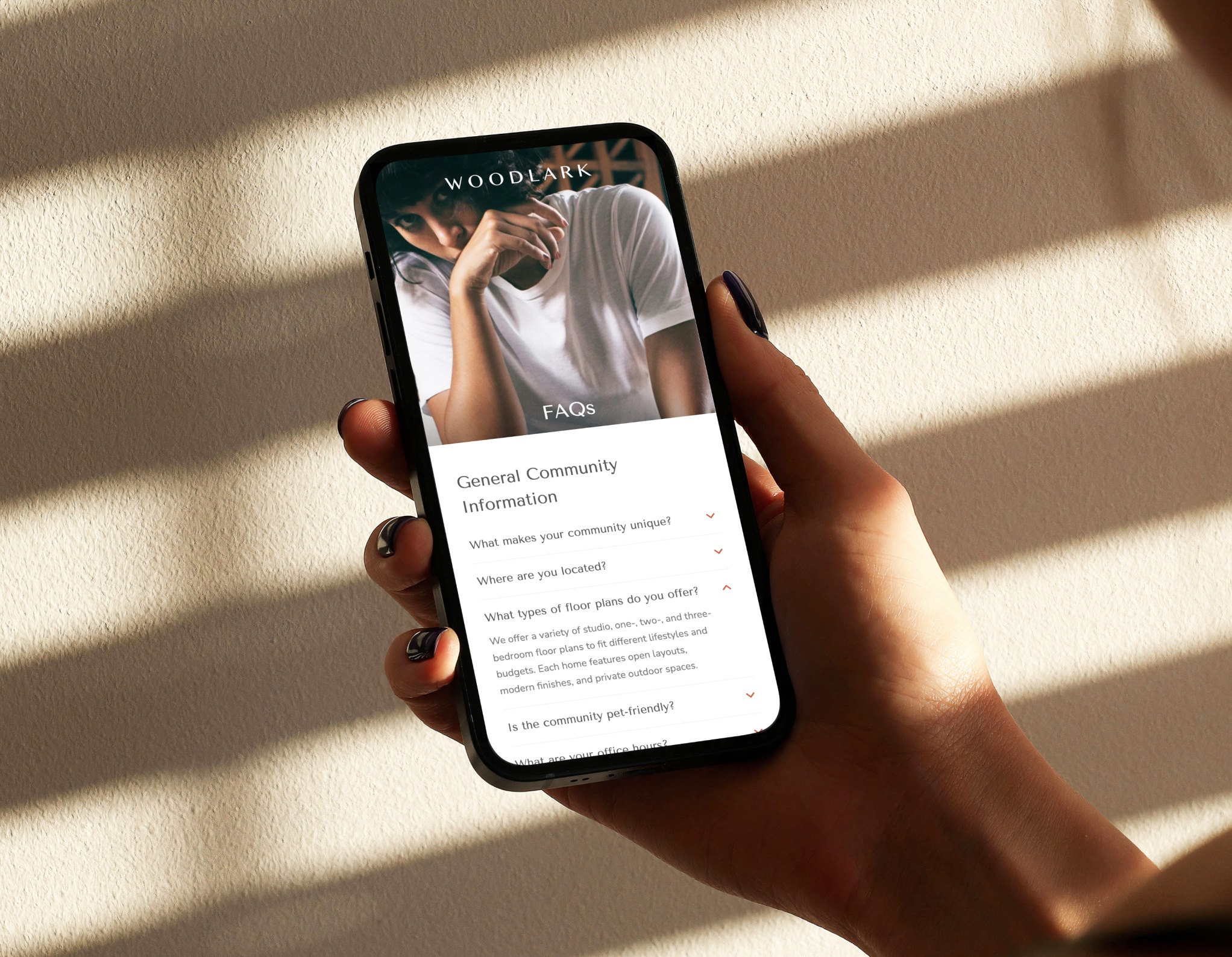
Enhancing GEO Performance
Improve Data Accuracy and Website Visibility
Ensure your community website is built with Generative Engine Optimization (GEO) in mind by including a well-structured FAQs page. With proper Schema implementation and consistently formatted information, you can help GEO models understand your content quickly, improve accuracy, and impact how your community appears in AI-driven search results.

Answer Prospect Questions
Your community. Your answers.
Write your own categories, questions, and answers to provide information specific to your unique community. From office hours to location features, an FAQs page allows you to communicate exactly what your prospects need. The process is simple and gives you full control of the questions and answers being displayed.
The process is simple.
Access Your CMS
All Premium websites come equipped with built-in FAQs functionality. Simply log in to your site’s CMS to start creating your page.
Customize your Q&A’s
Create your categories, questions, and answers right in the CMS — tailored and designed the way you want.
Launch your FAQs Page
Once ready, contact the Jonah team to publish your FAQs page and give prospects the answers they need — while enhancing your site’s GEO performance.
